Lazy Loading? 🤔, what does that even mean? Here's a quick insight on Lazy Loading and how to use it as an advantage for your website.
Alright, let's get into it. first things first:
What is Lazy Loading?
After coming across various perplexing definitions for Lazy Loading, I decided to craft this easy-to-understand definition:
Lazy Loading is a technique that "delays" the loading of less important content, such as images and videos until the user scrolls down and the content becomes visible on their screen.
There are several techniques to optimize your website for better performance, but personally, one of the techniques I employ often is Lazy Loading.
As a self-proclaimed WordPress Merchant 😂, let me show you how to seamlessly implement Lazy Loading into your WordPress site.
Before I show you, we need to consider the advantages and disadvantages of Lazy Loading.
Advantages of Lazy Loading
Lazy loading makes the initial page load by rendering essential elements first.
Users experience faster access to visible content, which enhances overall browsing enjoyment.
Lazy loading minimizes data transfer, improving performance on slower networks.
Faster loading times from lazy loading positively impact SEO, considering page speed as a ranking factor.
Reduces server strain by loading resources on demand.
Disadvantages of Lazy Loading
Users may request resources faster than expected.
It may hinder search engine crawlers from indexing dynamically loaded content.
Now that we have seen the pros and cons, let's dive into how to implement it on any WordPress website. The easiest method is to install a plugin that will handle the task for you.
Free WordPress Lazy Loading Plugins
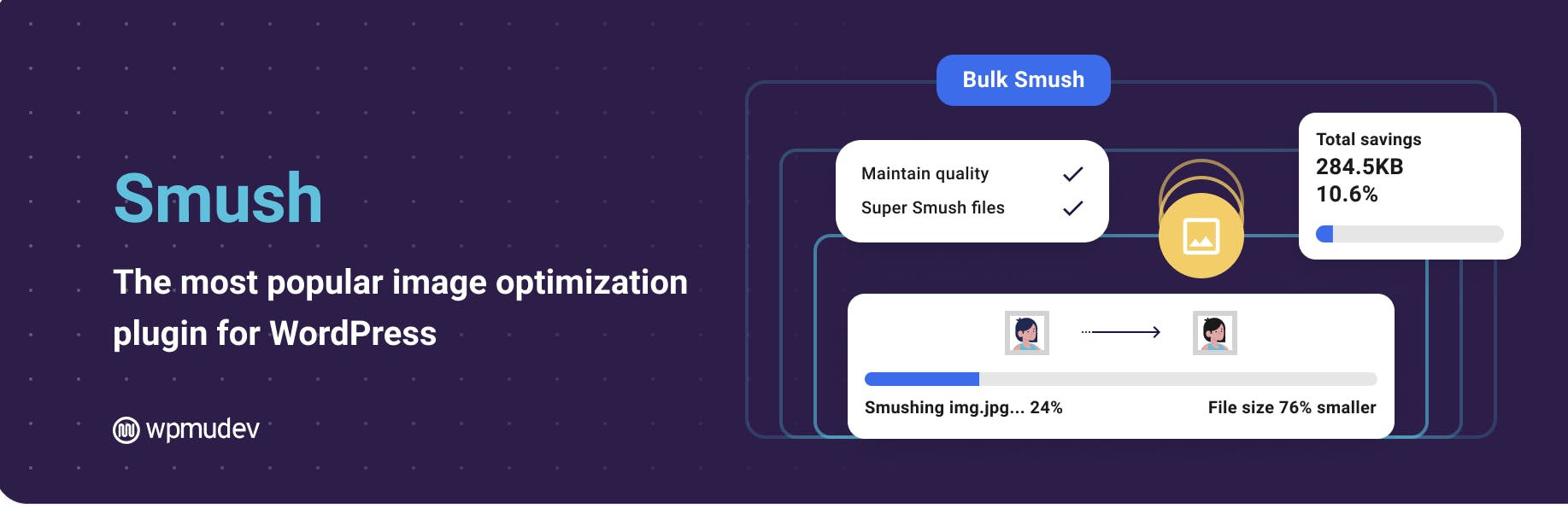
Smush is said to be the leading image optimization plugin and it is also used for Lazy Loading. It is very easy to use and integrate, all you need to get started is to install it.

This Plugin is very easy to use and it is also very easy to set up even for absolute beginners.
One thing I love about this plugin is that it doesn't just support image Lazy Loading alone, it also supports video Lazy Loading and it is fully compatible with WordPress embeds.

Finally, Optimole is a freemium plugin that supports all image types.
This plugin resizes and scales images to fit seamlessly on visitors' devices, ensuring an optimal user experience which is our main goal, right?
Conclusion
Prioritizing your website's performance is essential, and Lazy Loading stands out as a key strategy to enhance overall website performance and reduce load times, ensuring a smooth user experience.
Remember, a faster and more responsive site can significantly impact user satisfaction, contribute to the success of your website, and also impact your business growth.
That's all for now, thanks for reading! If you found this article insightful in any way, pls like and share it. Feel free to drop your thoughts and questions in the comments. And if you have any issue or topic you'd like us to write on, drop it down there too.
See you in our next article.....
